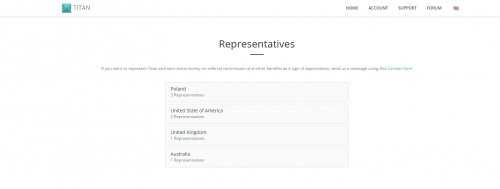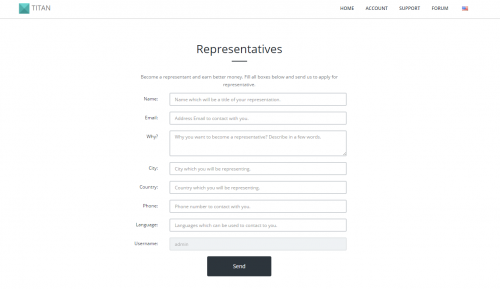Regional representatives
Regional representatives - Your website can have country representations, which allows you to target your services to local people. Representatives get better commissions and are shown on official list.
Applications for representative
To apply for representative click Contact Form in Representatives. When administrator accept your application for representative your representations will be shown on representative page. If somebody decided join for your website from your representative you will start earn extra commissions from every staff which referral buy.
Go to Admin Panel -> Pending Approval -> Representatives applications where you can manage and see details of applications.
Settings
Go to Admin Panel -> Members -> Representatives -> Settings
| Field | Description |
|---|---|
| Status | You can enabled or disabled representatives module. |
| Policy | Manual: Every user which want to join under representative they make a choice some representative from list where are details of each representations. Representatives geting better commissions from users which joined from his representation.
Automatic: Every new user is automatically assigned to representative from country which user comes from. User which is representative of given country getting better commissions from all user which are from country which representative comes from. |
| Number of representatives | You can set number of representatives from particular country. |
| Profits | Set percentage value which will be added to profits for representant from each referral from first line. For example, user has 10% commission from banner purchase and 5% from representative so entire amount will be increased by 15%. |