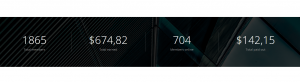Placing statistics on pages
(Redirected from Statistics)
TITAN General Statistics class lets you easily retrieve basic statistics of your running application instance. You may want to use it for design, marketing, or even diagnostic purposes. Those data is stored in application's cache which means using it doesn't overload your database server.
Available metrics
Among many others, most popular stats are listed below.
- AppSettings.TotalMembers
- AppSettings.OnlineUsers
- AppSettings.TotalCashout
- AppSettings.TotalMembersRegisteredToday
- AppSettings.TotalEarned
- AppSettings.TotalInMainBalance
- AppSettings.TotalInAdBalance
- AppSettings.TotalInTrafficBalance
- AppSettings.TotalViewOfPTCAds
- AppSettings.TotalAdPackAdsViews
- AppSettings.ExposuresServedYesterday
- AppSettings.InvestmentPlatformTotalPaidIn
Usage
You can have your statistics in any file containing HTML code. Just place it inside the code render block (<%= %>) like in the example below.
<div> <p>Number of members: <%=AppSettings.TotalMembers %> </p></div>
This will result in something like:
Number of users: 1234
You can perform basic calculations on above data. For instance, if you want to know the average payout per user you can do this:
<%=AppSettings.TotalCashout/AppSettings.TotalMembers %>