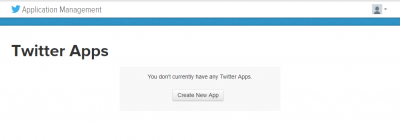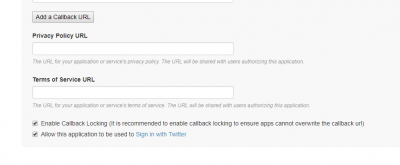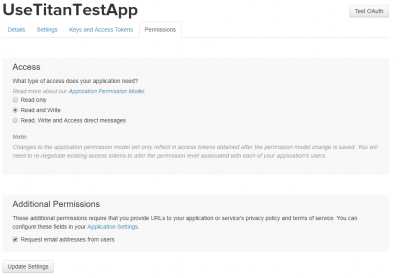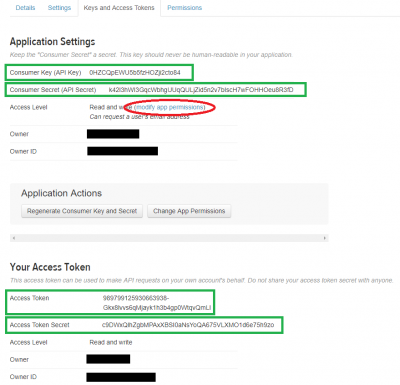Twitter integration
Twitter integration allows you to use Twitter Login and use Twitter Follows feature on your website.
Setup instructions
Follow the instructions below to complete your Twitter integration:
1. Go to https://apps.twitter.com/ and click 'Create New App' button.
2. Fill required textboxes(Name, Description, Website) and add calback URLs. If your domain is http://domain.com, you should add such URLs:
- http://domain.com/status.aspx THIS MUST BE FIRST - http://domain.com/user/earn/twitter.aspx - http://domain.com/register.aspx - http://domain.com/login.aspx
(Notice, that if your site have active SSL, all your links must have 'https' instead of 'http')
3. Create your Twitter application by clicking button at the bottom of the page.
4. Your application created.
Go to 'Settings' tab, and make sure that you have checked 'Allow this application to be used to Sign in with Twitter'.
Go to 'Pemissions' tab, and make sure that you have checked 'Request email addresses from users' in Additional Permissions.
See images:
5. Now go to 'Keys and Access Tokens' tab and Copied API KEY, API Secret, Access Token and Access Token Secret to Titan Admin -> Website -> Settings -> Authentication -> Twitter. Required values are marked on image.