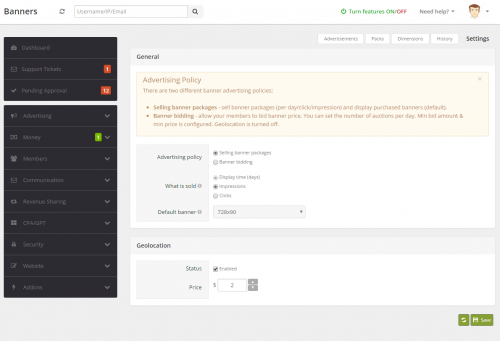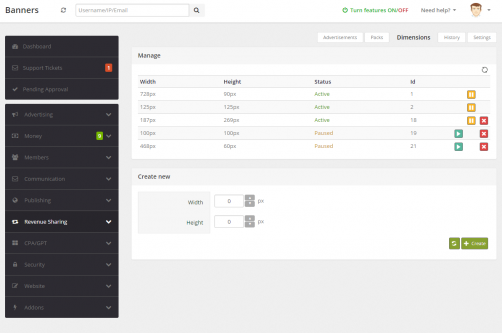Banners
Banners
From version 6000, we use new control - Banner. For default it used in surf pages with default dimensions, which can be changed in Admin Panel -> Advertising -> Banners -> Settings -> Default banner, and in Right Sidebar on users pages (125x125 banners).
If you want add banner to some part of your website just add code below to page file you are interested in:
<titan:Banner runat="server" DimensionId="2" />
Where DimensionId is Id of dimensions that you want to add. You can check this Id in Admin Panel -> Advertising -> Banners -> Dimensions.