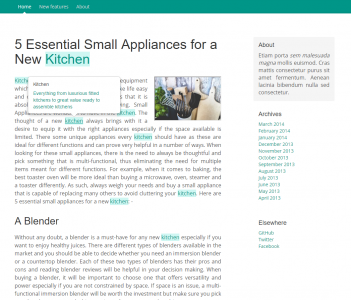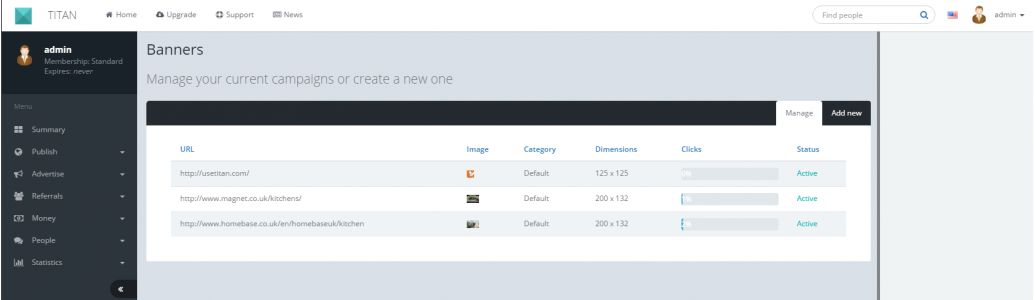Affiliate Banners
This feature enables Publishers to earn money from Banner clicks on their websites. It requires Affiliate Network Product and External Banners Module.
Advertising
To allow Banner advertising, Administrator has to create Banner Packs for Advertisers to choose from. Each Pack can have different price, dimensions and number of clicks. To set these up, go to Admin Panel → Advertising → External Banners.
Once Packs have been set up, Advertisers will be able to create Banner campaigns in Titan Script → Advertise → Banners.
Publishing
Banner publishing is available in Titan Script → Publish → Banners. This page shows iframe code that can be put on Publisher's website.
Note that iframe put on a website that has not been accepted will not be displayed.
Publisher's Earnings can be set in Memberships.
Demo
You can see an example of Publisher's Website with Titan Affiliate Banner here: http://dev.usetitan.com/
- Demo
Earnings
Publisher earns whenever someone clicks on a Banner on his website. Titan tracks these clicks and only credits one click per IP. This is an important security rule, which prevents Publisher from clicking Banners on his own website.
Publisher's Earnings are calculated as follows:
(Advert Price / Advert Clicks)*(Publisher's Membership Banner click profit/100)