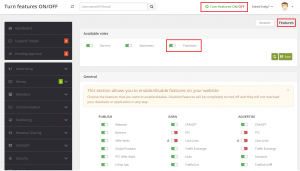Difference between revisions of "Affiliate Network"
m |
m |
||
| (One intermediate revision by the same user not shown) | |||
| Line 1: | Line 1: | ||
[[File:PublishersRole.png|thumb|Enabling Publishers Role]] | [[File:PublishersRole.png|thumb|Enabling Publishers Role]] | ||
| − | + | [[File:AddWebsite.png|thumb|Adding a Website]] | |
| − | '''Affiliate Network''' is a product that gives users the possibility to become Publishers and easily publish different kinds of advertisements on their websites. It also | + | [[File:MyWebsites.png|thumb|Website list]] |
| + | '''Affiliate Network''' is a product that gives users the possibility to become Publishers and easily publish different kinds of advertisements on their websites. It also opens new advertising possibilities for Advertisers. | ||
==Enabling Publishers Role== | ==Enabling Publishers Role== | ||
Once you purchase this product, go to ''Admin Panel → [[Turn Features ON/OFF]]'', enable ''Publishers'' and click ''Save''. | Once you purchase this product, go to ''Admin Panel → [[Turn Features ON/OFF]]'', enable ''Publishers'' and click ''Save''. | ||
| − | From now on, users will be able to | + | From now on, users will be able to register as Publishers or change their account type to Publisher in the Account Settings area. You will also notice a new ''PUBLISH'' section in the ''General'' area. |
==Publishers Websites== | ==Publishers Websites== | ||
| Line 17: | Line 18: | ||
* [[Affiliate PTC Offer Walls|PTC Offer Walls]] | * [[Affiliate PTC Offer Walls|PTC Offer Walls]] | ||
* [[Affiliate InText Ads|InText Ads]] | * [[Affiliate InText Ads|InText Ads]] | ||
| − | |||
| − | |||
Latest revision as of 16:27, 25 April 2017
Affiliate Network is a product that gives users the possibility to become Publishers and easily publish different kinds of advertisements on their websites. It also opens new advertising possibilities for Advertisers.
Enabling Publishers Role
Once you purchase this product, go to Admin Panel → Turn Features ON/OFF, enable Publishers and click Save. From now on, users will be able to register as Publishers or change their account type to Publisher in the Account Settings area. You will also notice a new PUBLISH section in the General area.
Publishers Websites
In order to publish advertisements on their websites, Publishers have to add the website for Administrator's approval (Titan Script → Publish → Websites). Once the website is approved, they will be able to get the appropriate iframe code. Note that iframe code placed on a website that has not been approved will not work.