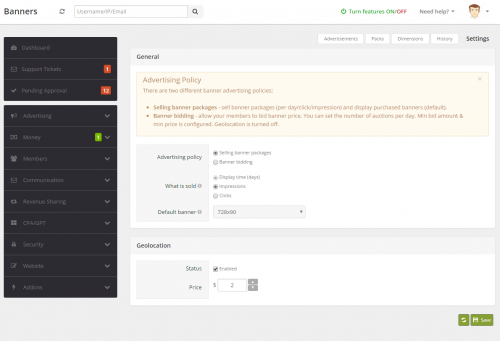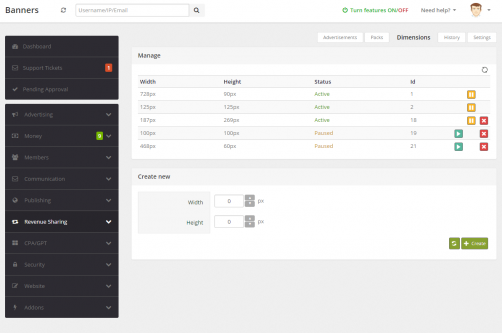Banners
You can add/modify default banner dimensions via Admin Panel -> Advertising -> Banners -> Dimensions. If you want add a banner spot to some part of your website, just add code below to page file you are interested in:
<titan:Banner runat="server" DimensionId="2" />
Where DimensionId is Id of dimensions that you want to add. You can check this Id in Admin Panel -> Advertising -> Banners -> Dimensions.