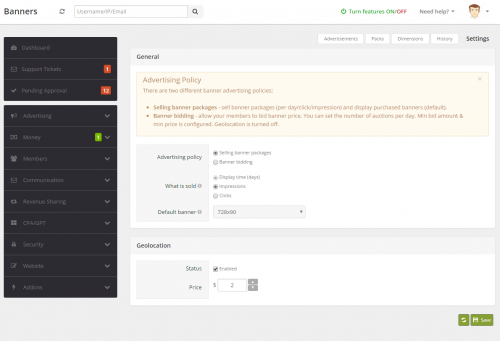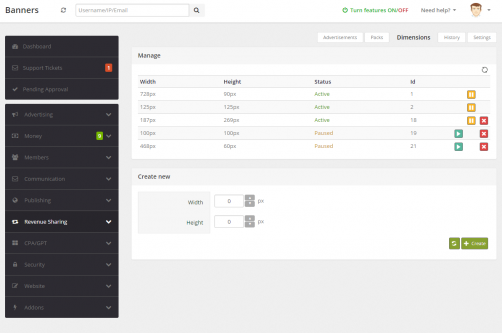Difference between revisions of "Banners"
m |
m (→Banners) |
||
| Line 1: | Line 1: | ||
[[File:TitanBanner.png|thumb|Banners Settings Section|500x500px]] | [[File:TitanBanner.png|thumb|Banners Settings Section|500x500px]] | ||
[[File:TitanBanner2.png|thumb|Banners Dimensions Section|502x502px]] | [[File:TitanBanner2.png|thumb|Banners Dimensions Section|502x502px]] | ||
| − | |||
You can add/modify default banner dimensions via Admin Panel -> Advertising -> Banners -> Dimensions. If you want add a banner spot to some part of your website, just add code below to page file you are interested in: | You can add/modify default banner dimensions via Admin Panel -> Advertising -> Banners -> Dimensions. If you want add a banner spot to some part of your website, just add code below to page file you are interested in: | ||
Latest revision as of 10:43, 19 May 2020
You can add/modify default banner dimensions via Admin Panel -> Advertising -> Banners -> Dimensions. If you want add a banner spot to some part of your website, just add code below to page file you are interested in:
<titan:Banner runat="server" DimensionId="2" />
Where DimensionId is Id of dimensions that you want to add. You can check this Id in Admin Panel -> Advertising -> Banners -> Dimensions.