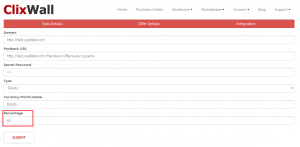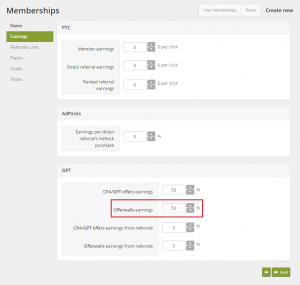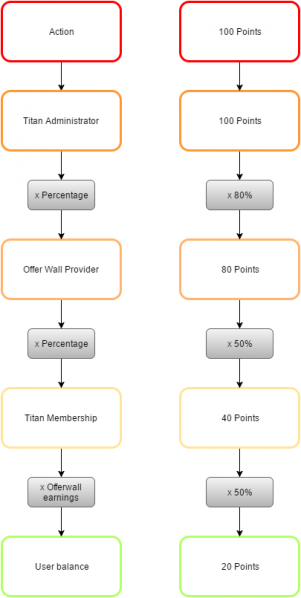Earnings from Offer Walls
Earnings from Offer Walls - Offer Walls provide a way for Titan Adminstrator and his website's users to earn money. There are four ways to setup commissions:
- Titan Administrator Commission
- Offer Wall Provider Website
- Titan Memberships
- Combined
Contents
Titan Administrator Commission
This option enables you to set a reward percentage the member gets for completing the task. It is used mainly when provider website does not provide a way to to specify user's Reward Percentage. Default value is 100% (no administrator commission).
Example
- Percentage: 80% (Percentage of Reward credited to the user)
- Reward: 10 Points
After completing an action, the user will receive Reward - Reward * Commision. In case further commissions are set, the reward will be used for further calculations.
User's reward = Reward * Percentage = 8 Points
Administrator's virtual profit = Reward * (100% - Percentage) = 2 Points
Offer Wall Provider Website
Some providers, like ClixWall and MinuteStaff, make it possible to specify user's Reward Percentage when users complete a task. This way, both Titan Adminstrator and the user will be credited for this user's action.
Example
- Percentage: 50% (Percentage of Reward credited to the user)
- Reward: 10 Points
After completing an action, the user will receive Reward - Reward * Commision and the rest will be paid to the Publisher.
User's reward = Reward * Percentage = 5 Points
Administrator's virtual profit = Reward * (100% - Percentage) = 5 Points
Titan Memberships
Creating Memberships (Admin Panel → Members → Memberships → Create new) requires to set Offerwalls earnings. Setting this value to less than 100% automatically sets Administrator's commission.
Example 1 - without commission
- OfferWalls earnings: 100%
- Reward: 10 Points
User's reward = Reward * OfferWalls earnings = 10 Points
Administrator's virtual profit = Reward * (100% - OfferWalls earnings) = 0
Example 2 - with commission
- OfferWalls earnings: 50%
- Reward: 10 Points
User's reward = Reward * OfferWalls earnings = 5 Points
Administrator's virtual profit = Reward * (100% - OfferWalls earnings) = 5 Points
Combined
All previous commission types can be set at the same time. This will result in user's earnings being further lowered.
Example
- Titan Administrator Commission: 80%
- Provider Commission: 50%
- OfferWalls earnings: 50%
- Reward: 10 Points
User's reward after Credit Value Commission = (10 Points * Credit Value) = 8 Points
User's reward after Provider Commission = (8 Points * Provider Commission) = 4 Points
Combined User's reward = 4 Points * OfferWalls earnings = 2 Points
(Points are integers, therefore all decimal places get truncated)
Administrator's virtual profit = Reward - User's reward = 8 Points