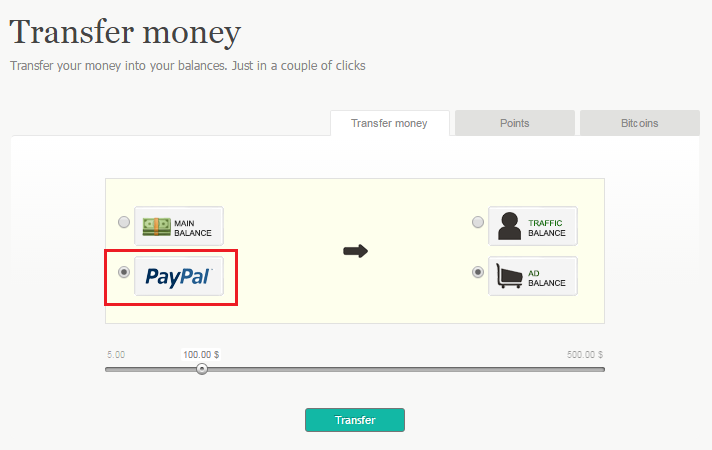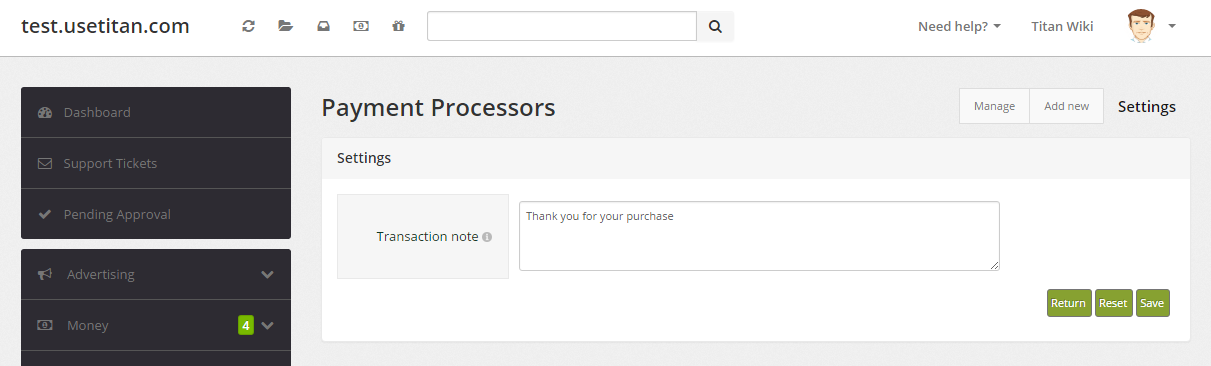Payment Processors
Titan supports the most popular Payment Processors:
- Payza
- PayPal
- PerfectMoney
- SolidTrustPay
- Payeer
Add Processor
To add one of the available Processors to Titan Script, go to Admin Panel → Money → Payment Processors → Add New, click on the Processor that you want to add and follow the implementation wizard.
After the Processor is added, users will be able to transfer/withdraw money using it (Titan Script → Money → Transfer and Titan Script → Money → Payout)
Settings
Here you can change the message which will be sent to user by e-mail after a successful transfer.