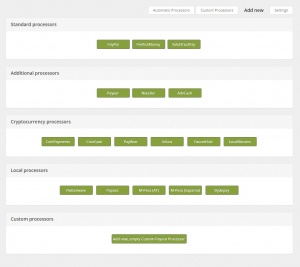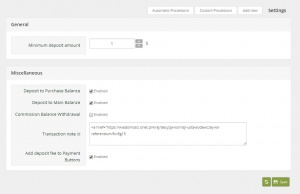Difference between revisions of "Payment processor"
m |
m |
||
| Line 1: | Line 1: | ||
| − | '''Payment Processor''' - is a company appointed by a merchant to handle transactions from various channels such as credit cards and debit cards for merchant acquiring banks. '''Titan''' has PayPal, Payza, SolidTrustPay & PerfectMoney preinstalled for free. Additionally, there are two modules | + | '''Payment Processor''' - is a company appointed by a merchant to handle transactions from various channels such as credit cards and debit cards for merchant acquiring banks. '''Titan''' has PayPal, Payza, SolidTrustPay & PerfectMoney preinstalled for free. Additionally, there are two modules which contain API to different payment processors: |
*'''Local Processor'''- this module contains Full API (incoming and outgoing payments) for Papara, M-PESA (Africa's Talking) & M-PESA (Sapama Cash). | *'''Local Processor'''- this module contains Full API (incoming and outgoing payments) for Papara, M-PESA (Africa's Talking) & M-PESA (Sapama Cash). | ||
*'''Additionall Processor''' - this module contains Full API (incoming and outgoing payments) for Neteller, OKPay, AdvCash & Payeer. | *'''Additionall Processor''' - this module contains Full API (incoming and outgoing payments) for Neteller, OKPay, AdvCash & Payeer. | ||
| + | ==Settings== | ||
| + | [[File:Automatic_processor.jpg|thumb|Add New]] | ||
| − | == | + | To add new payment processor go to: |
| + | ''Admin Panel → Money → Payment Processor → Add New'' | ||
| + | |||
| + | From the list of the processors pick one you would like to add and follow the instruction on the site. Admin can set up a minimal amount of the deposit, as well as transaction note under the settings: | ||
| + | ''Admin Panel → Money → Payment Processor → Settings'' | ||
| + | [[File:Settings.jpg|thumb|Settings]] | ||
| + | |||
| + | To get a full view of added processors and manage them go to | ||
| + | ''Admin Panel → Money → Payment Processor → Automatic Processors'' | ||
| + | |||
| + | |||
| + | ==Custom Processor= | ||
Revision as of 13:09, 27 March 2018
Payment Processor - is a company appointed by a merchant to handle transactions from various channels such as credit cards and debit cards for merchant acquiring banks. Titan has PayPal, Payza, SolidTrustPay & PerfectMoney preinstalled for free. Additionally, there are two modules which contain API to different payment processors:
- Local Processor- this module contains Full API (incoming and outgoing payments) for Papara, M-PESA (Africa's Talking) & M-PESA (Sapama Cash).
- Additionall Processor - this module contains Full API (incoming and outgoing payments) for Neteller, OKPay, AdvCash & Payeer.
Settings
To add new payment processor go to:
Admin Panel → Money → Payment Processor → Add New
From the list of the processors pick one you would like to add and follow the instruction on the site. Admin can set up a minimal amount of the deposit, as well as transaction note under the settings:
Admin Panel → Money → Payment Processor → Settings
To get a full view of added processors and manage them go to
Admin Panel → Money → Payment Processor → Automatic Processors