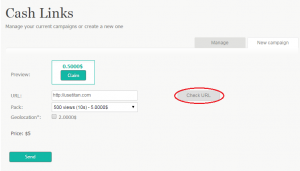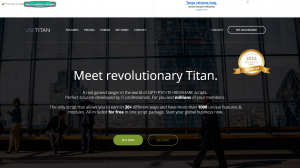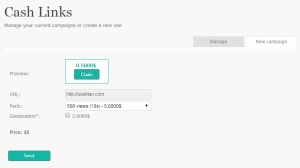Difference between revisions of "Validate URL"
(Created page with "Enter the site address to be advertised, e.g. [https://usetitan.com/ https://usetitan.com], then press ''Check URL'' button. A new window will open to check if the URL is vali...") (Tag: visualeditor) |
m |
||
| Line 1: | Line 1: | ||
| + | [[File:AdvertiseCashLinks1.png|thumb|URL check: step 1]] | ||
| + | [[File:SurfURLCheck.png|thumb|URL check: step 2]] | ||
| + | [[File:SurfURLCheck2.png|thumb|URL check: step 3]] | ||
Enter the site address to be advertised, e.g. [https://usetitan.com/ https://usetitan.com], then press ''Check URL'' button. A new window will open to check if the URL is valid. After approximately 15 seconds "The URL is valid" message will appear. Press ''Close to complete validation'' button. | Enter the site address to be advertised, e.g. [https://usetitan.com/ https://usetitan.com], then press ''Check URL'' button. A new window will open to check if the URL is valid. After approximately 15 seconds "The URL is valid" message will appear. Press ''Close to complete validation'' button. | ||
Revision as of 13:30, 9 June 2016
Enter the site address to be advertised, e.g. https://usetitan.com, then press Check URL button. A new window will open to check if the URL is valid. After approximately 15 seconds "The URL is valid" message will appear. Press Close to complete validation button.