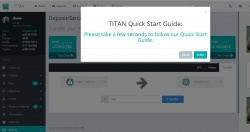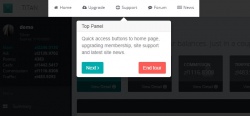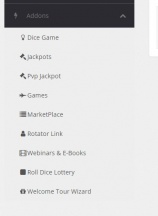Welcome Tour
Welcome Tour - This module allows users to get to know the whole website and know how does it work. Selected parts of the site will be highlighted with additional description. All guide steps can be turned on/off. Each step text content is editable as well. This module would help users with all the website navigation. For admin it would lower the number of support tickets with questions about how does each section work.
Settings
Admin can set up himself parts of the site that will be shown and described them in the welcome tour. The can include a lot of information as well as only the most important. Users can skip the tour or follow it to see all the information provided by admin.
To set up and adjust a tour:
Admin Panel - Addons - Welcome Tour Wizard