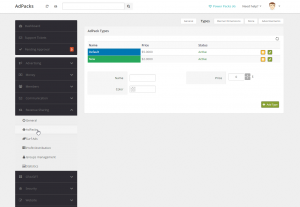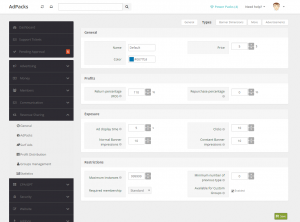AdPacks Types
AdPacks Type settings can be done in Admin Panel → Revenue Sharing → AdPacks
You can create unlimited number of AdPacks types if you have activated TITAN Revenue Sharing. In types section you can name the AdPack and set the price. To set up all the details you need to click "Edit" button next to your AdPack. Edit details of AdPacks Types in table below.
| Field | Description | |
|---|---|---|
| Profits | Return percentage(ROI) | specify the percentage of AdPack price that's going to be returned |
| Repurchase percentage | percent of ROI (Return On Investment) that will be credited to Purchase Balance.
(The remaining amount will go to Main Balance. Requires TITAN Revenue Sharing/Repurchase rules.) | |
| Exposure | Ad display time | how long the ad is going to be displayed |
| Clicks | number of clicks in a singe pack | |
| Normal/Constant Banner impression | number of Normal/Constant Banner impression | |
| Restrictions | Maximum Instances | maximum number od AdPacks of this type that a single user can buy. Only active AdPacks are taken into account |
| Required membership | members to whom AdPacks are addressed | |
| Minimum number of previous type | users won't be able to buy this type of AdPack unless they buy at least the specified number of AdPacks of previous type | |
| Available for Custom Groups | enable or disable AdPacks of this type to be added to Custom Groups |