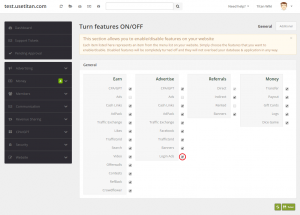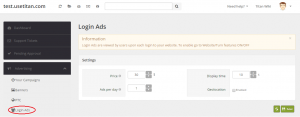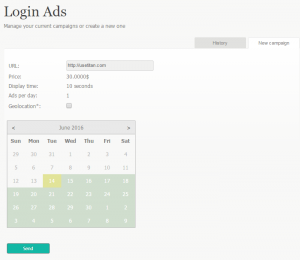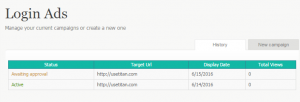Login Ads
Login Ads - advertisements that are displayed upon each login to Titan Script.
Enable/disable
To enable Login Ads, go to Admin Panel → Website → Turn Features ON/OFF.
Settings
Go to Admin Panel → Advertising → Login Ads. Set the price, display time, how many Login Ads can be purchased per day and whether Geolocation is enabled.
Advertise
New Campaign
This process is the same for both users and Titan Administrator. Go to Titan Script → Advertise → Login Ads → New Campaign
- Validate URL
- Add Geolocation
- Press Send to create the campaign. "The advertisement has been successfully created. It will be available once it's approved by the administrator" message will be displayed (See Approving Campaigns).
History
All created campaigns are displayed in a table, where users can follow their progress.
Status
- Awaiting approval - newly created campaigns require Titan Administrator's approval.
- Active